Google introduces diagnostic insights for Performance Max campaigns
Right Shout
In Uncategorized Posted December 19, 2022
Google is giving advertisers greater control and insights over their performance with the launch of diagnostic insights for Performance Max campaigns. These diagnostic insights work to provide a deeper understanding into the deliverability and performance of your campaign, so you can spot any potential issues that may be affecting the ROI or other key metrics.
With its launch, Google is helping to ensure that your Performance Max campaigns are successful in no time.
Google has launched diagnostic insights for Performance Max campaigns.
— Nithin Scaria (@nithinscaria) July 11, 2022
The insights will allow advertisers to ensure that there are no delays or issues causing low engagement or disapproved ads.
If you aren't using Performance campaigns, now is a good time.
What’s The Benefit Of Performance Max Data Insights?
The Performance Max campaign diagnostic insights view is like having an early warning system for potential issues.
You can keep track of the status, billing, policies, conversion tracking, budget, strategy targets and ad strengths.
This will help you identify problems preventing campaigns from showing, causing low engagement, making it hard to measure conversions and more.
Also you get recommendations from the progress bar.
With diagnostic insights baked-in, you’ll always be one step ahead of any potential visibility into issues so you don’t run into any obstacles and can resolve them quickly.
Google Performance Max Data & Insights :
THEY DO EXIST!
How To Use Data from Insights To Improve Your Results?
Delve into the PMax reports for a detailed review and uncover deeper insights about these campaigns as below :
Placement Report :
Reports→Predefined Reports→Other→Performance Max Campaigns Placement
You will get a list of placements where your ad was shown, with no. of impressions.
FEATURES
ChatGPT can generate text that can serve as a starting point for a story article or other written work.
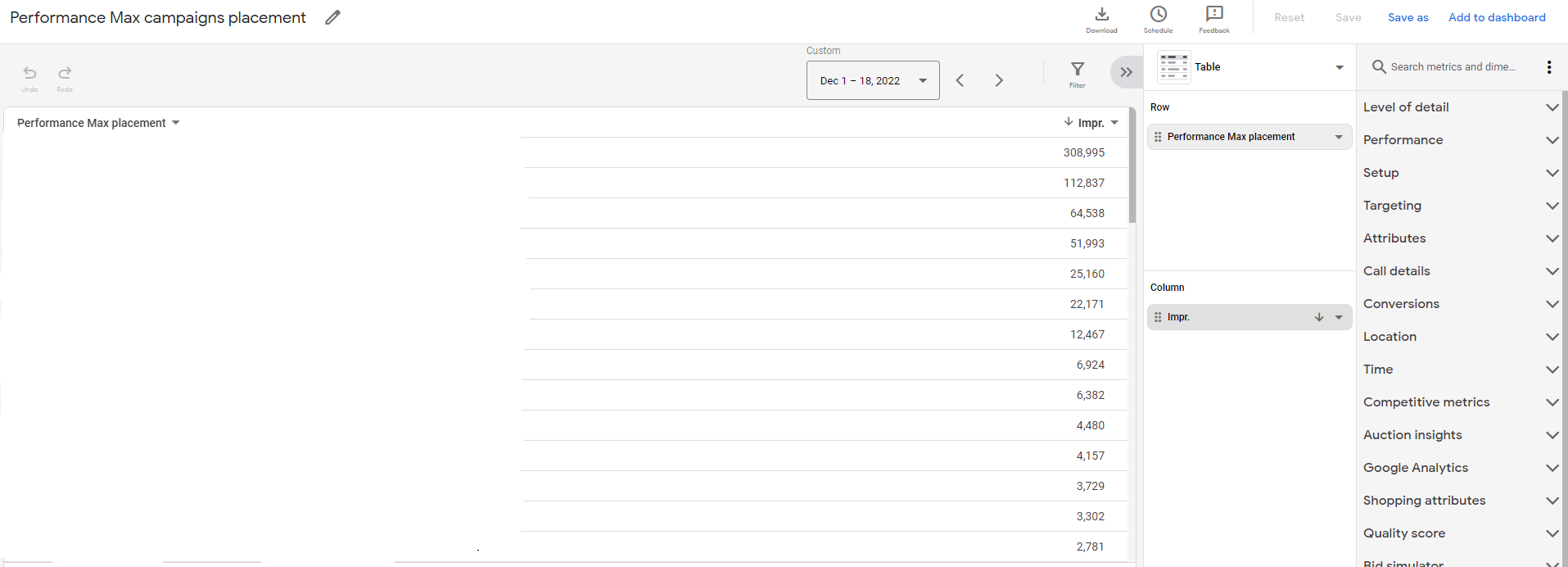
Exclude the placement under PMax campaign that is irrelevant.
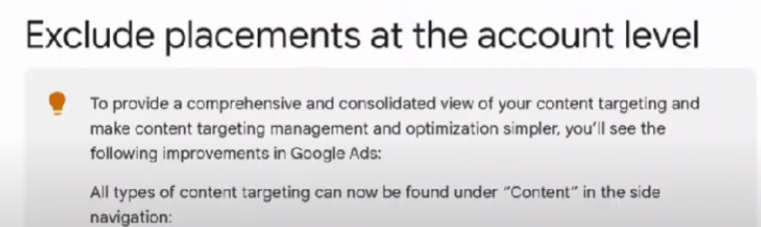
PMax Placement Type Report:
It’s in the same exact section, mentioned above, just replace PMax Placement with PMax Placement Type. The report will look similar to below :
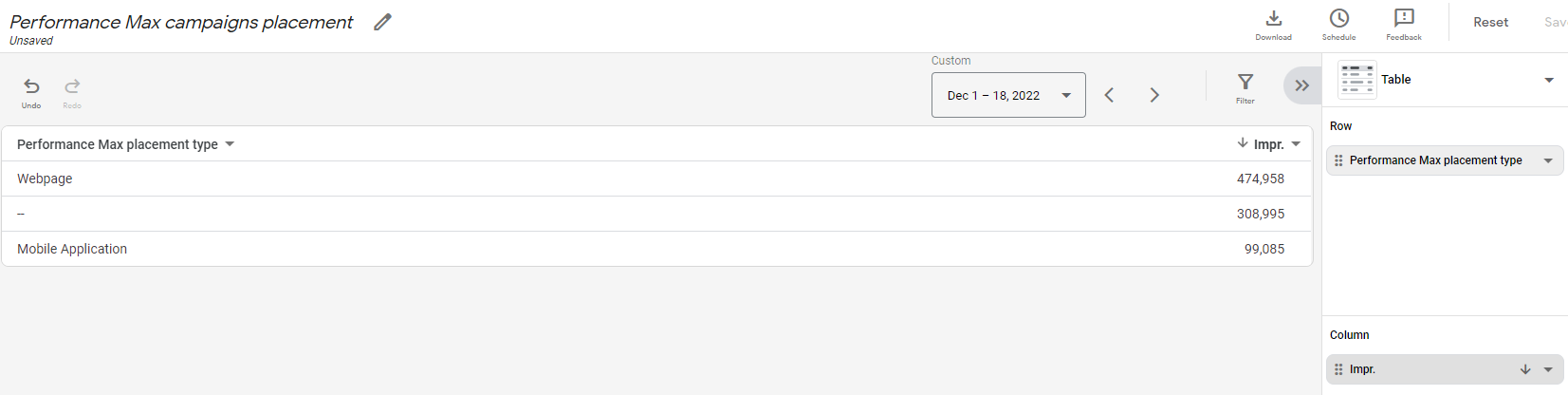
This will give no. of impressions for each placement type.
In case you have too many mobile app impressions, consider making performance targets strict in the PMax campaign. Because if we have a strict performance target, the PMax system knows that it has to really try to find those customers in those placements that are nearing that conversion.
In this way, Google will automatically start to funnel traffic to the placement types that will be more likely to convert. So there will be a better balance of the impressions from those different placement types.
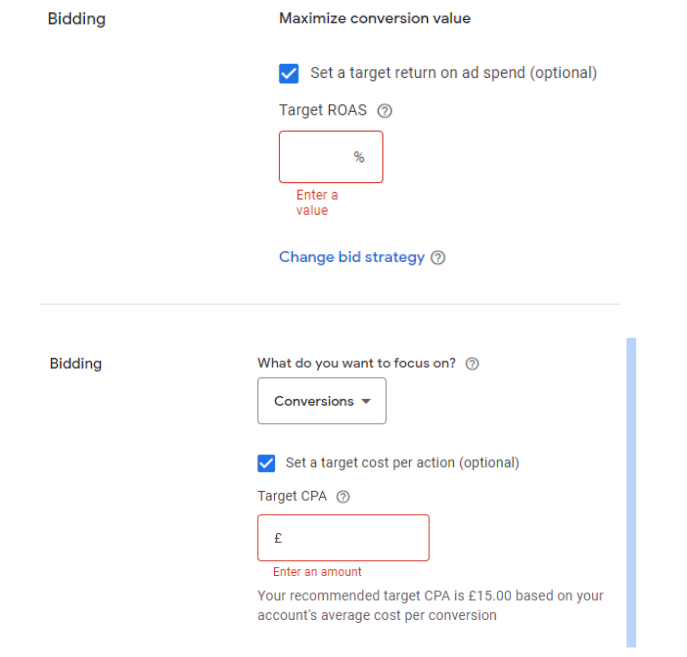
Landing Page Report :

Landing Page report can be downloaded from Google Analytics.
Above is the screenshot with “Universal Analytics” on the left and on the right is the upgraded G4 analytics screenshot.
Create a segment for your PMax sessions, like “ Campaign contains Pmax” or whatever naming convention you used to identify your PMax campaign in Google Ads.
After creating a segment go to Behaviour>>Landing Page and apply that segment. You will now be able to see different URLs on your website that are receiving traffic from you PMax campaign with the stats associated.
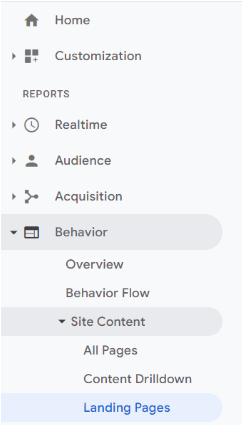
Add final URL expansion exclusions.

Search Term Insight Report :
Insight reports can be seen under the Per Max Campaign Insight tab.
After running a PMax campaign for a while, you will start to see different search categories that contain different search terms in these sections. Google actually gives you data about these search terms (like conv, clicks, impressions, conv value, CTR, conv rate) and the search volume.
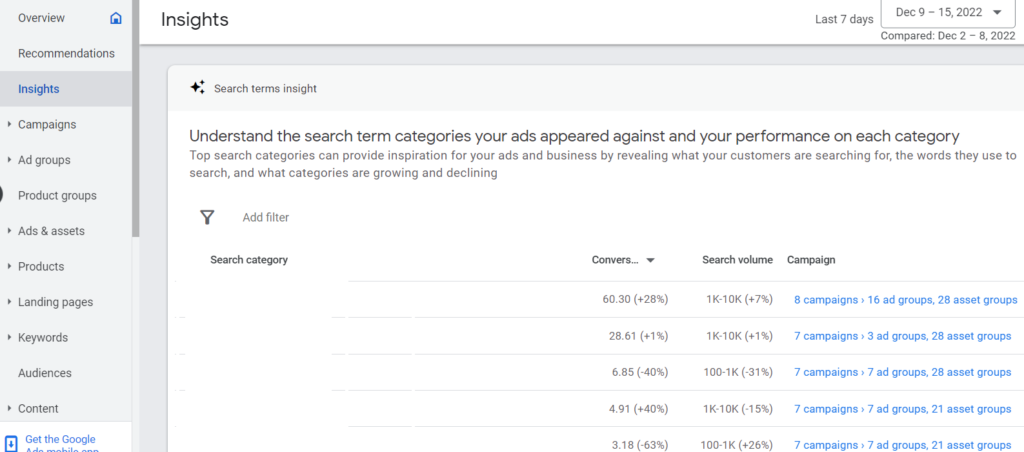
Leverage your strongest performers to maximize success! Optimize assets and headlines with successful keywords and watch search results skyrocket.
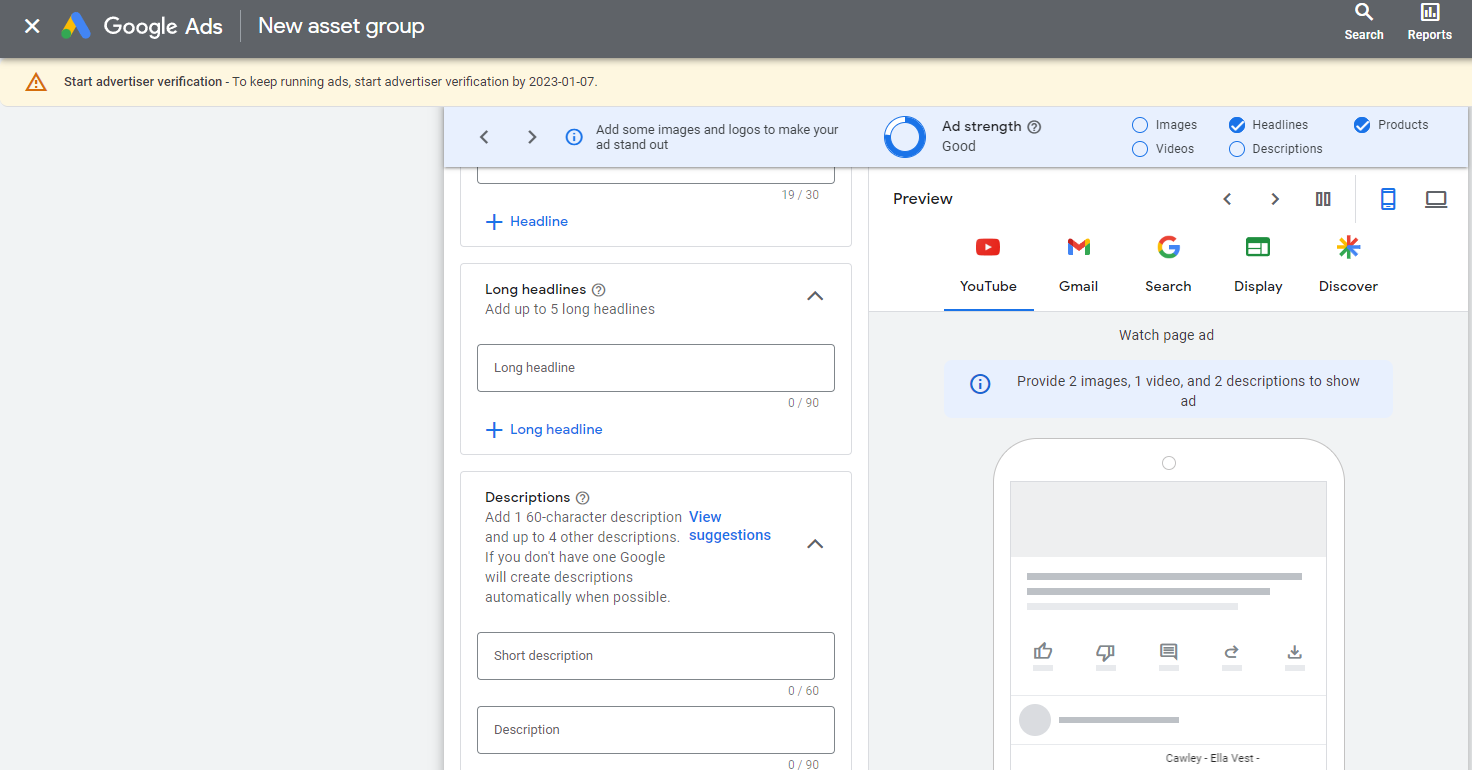
Listing Group Data Report :
This report is also baked into the PMax campaign.
After running the PMax campaign for a while you can see the listing groups. Listing groups are essentially a segment of your products or they could be all of your products, if you are targeting all of your products from your merchant center feed inside your PMax campaign.
Stats like clicks, cpc, ctr etc can be seen for each product group.
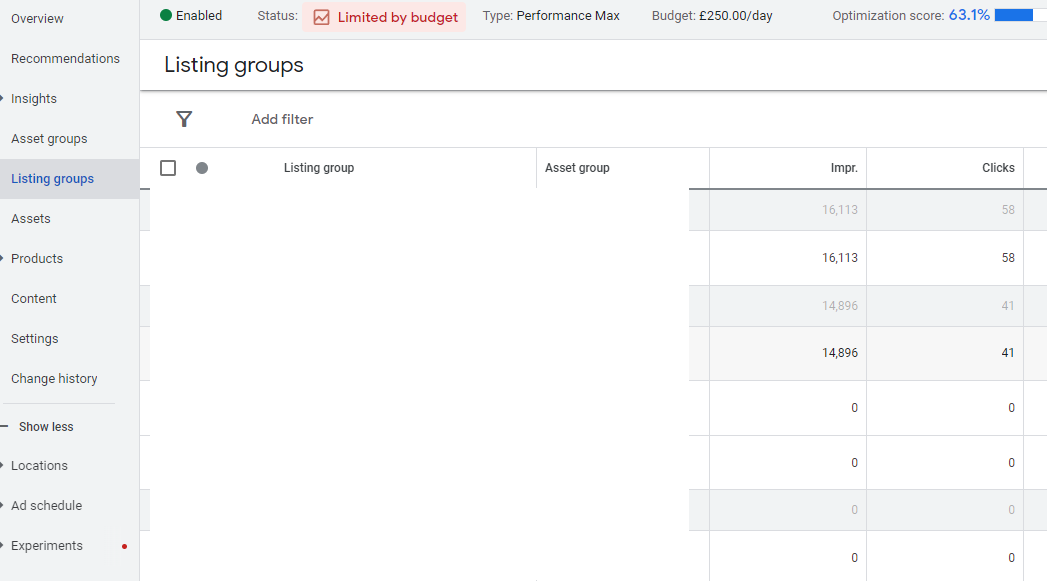
Experiment with duplicating your asset groups that are linked to that listing group or the segment of products with different audience signal having same exact assets.
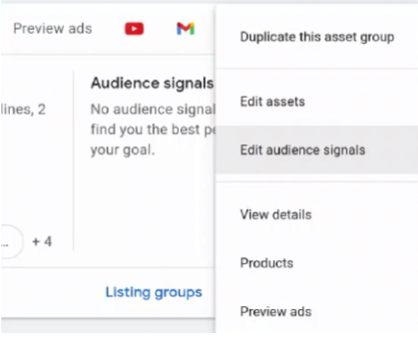
What Marketers Think On This
Google launches diagnostic insights for Performance Max campaigns
— Ivica Delic (@Free_LanceTools) July 6, 2022
The insights may help advertisers catch potential issues that affect deliverability and performance. The post Google launches diagnostic insights for Performance Max campaigns appeared fi https://t.co/i4Q1kxrMmu
➡ INSIGHTS: Performance Trends 📊
— 𝙼𝚎𝚗𝚊𝚌𝚑𝚎𝚖 𝙰𝚗𝚒 Ⓜ️ Google Ads 📈 (@MenachemAni) August 17, 2022
While more granular data is limited, take advantage of the Insights tab. There is some useful info on overall trends. You can view week over week, or month over month data. pic.twitter.com/GYCOz1V2Op
➡ INSIGHTS: Keyword Themes 🔡
— 𝙼𝚎𝚗𝚊𝚌𝚑𝚎𝚖 𝙰𝚗𝚒 Ⓜ️ Google Ads 📈 (@MenachemAni) August 17, 2022
Additionally, while you cannot see actual search terms, you can see keyword themes as well as basic performance data. pic.twitter.com/SYokrgLN5w
CONCLUSION
•Advertisers will be given helpful insights into their ad strength, which could help avoid policy violations.
• However, it is up to the advertiser to review these insights and decide whether or not to implement them.
• Insights regarding budget and strategy are left up to the advertiser’s discretion.





