How can we use YouTube Shorts in our Google Ads?
Right Shout
In Uncategorized Posted December 22, 2022
Benefits of YouTube Shorts : (How can we use it
in our GAds)
YouTube Shorts has been a great addition to the YouTube platform, providing an easy and exciting way for audiences to create their own video content. This has been a great boon for businesses looking to reach out to their customers through video. But how can we use YouTube Shorts in our Google Ads?
First of all, it is important to understand what YouTube Shorts are and how they work. In a nutshell, YouTube Shorts let users create 15-second videos using clips from existing videos or upload clips from their camera roll. You can also add music or effects. Once you have created your video you can upload it on YouTube and share it with the world. The key benefit of creating shorts is that you get to express yourself or your business quickly and easily in short bursts of creativity.
Google Ads offers businesses a great way to target potential customers by placing ads in front of them on the Google search engine results page. It’s an effective way to get your business noticed.
How can we use YouTube Shorts in our Google Ads campaigns?
1. Go to Google Ads, click on +New Campaign
2. Select Your Campaign objective
3. Select the campaign type “Video”
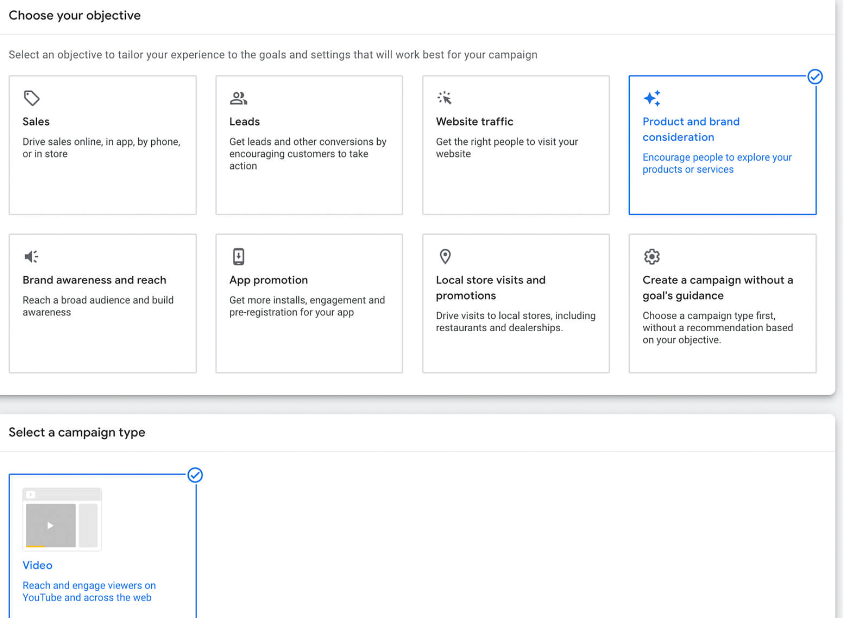
4.) Select a campaign subtype “Custom video campaign”
5.) Fill up the General settings such as budget, bidding strategies, locations and more.
6.) Exclude Embedded YouTube videos and Live Streaming videos
7.) Make sure Games is inactive
8.) Create an ad group and name it as “YouTube Shorts”
9.) When you are running your YT short as an ad, you have to go under “Devices” Additional Settings and select “Specific Targeting for Devices” and opt for “Mobile Phones” only.
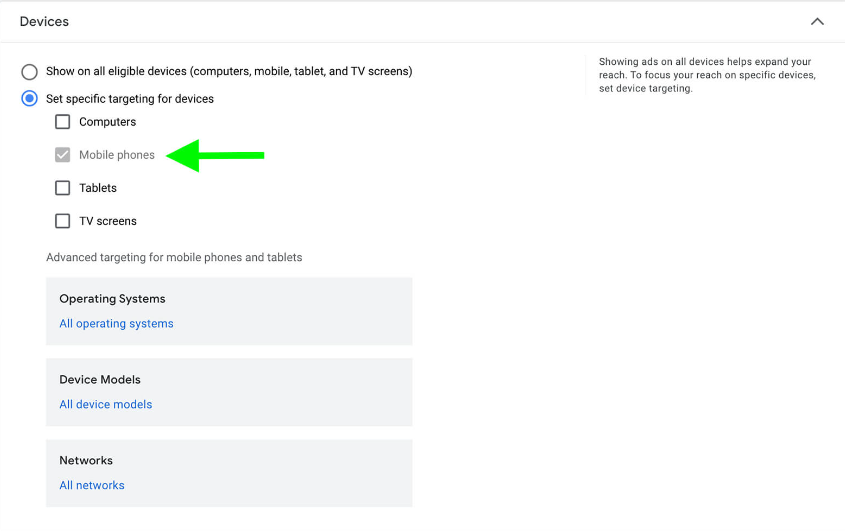
10.) Select one of your short video on YouTube.
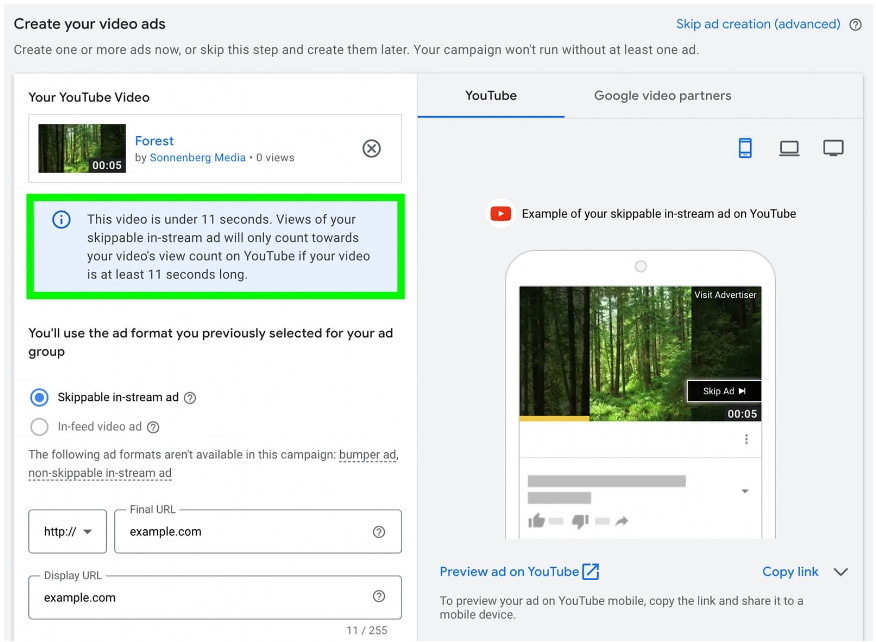
Creating the perfect Shorts ad can feel like a challenging task, and deciding on the optimal video length is part of that. For most ads, it’s a good idea to explore a few different options so you can see what drives the best results for your campaign. Just keep in mind that viewers always have the power to scroll past an ad with just one swipe, so starting off strong is key to captivating their attention and getting them to watch your full Shorts ad. Think about it this way: If someone only has one shot to make an impression on you, would you want them to be concise or give you all the details up front? Make sure your Shorts ad does exactly that, by providing just enough information to draw people in so they’ll watch even after the five-second requirement has been met!
11.) Add the Landing Page
12.) Select Call-to-Action
13.) Fill up the Headline
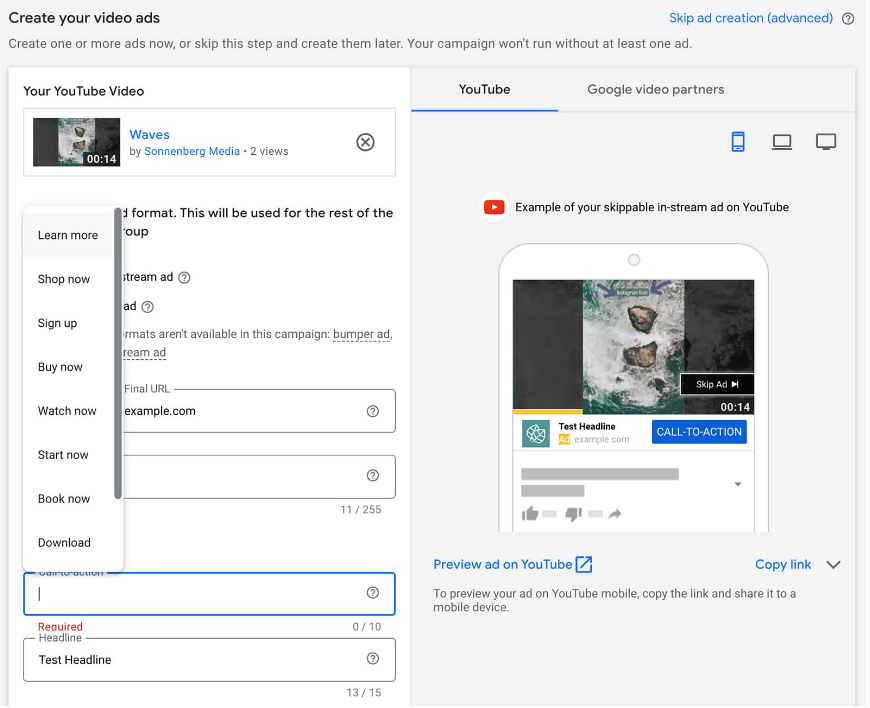
14.) Enter Bid
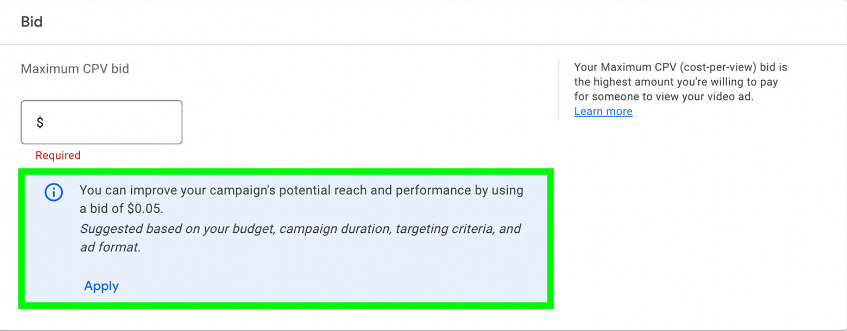
15.) Click on “Create Campaign” button
16.) In case you want to include multiple ads in same ad groups, open the Ad Creation drop-down and click New Video Ad

Marketeers Thoughts On YouTube Shorts
HOW MARKET TODAY!?
— Samtalka (@cashmind92) September 20, 2022
---------------------------
How's the business so far? Is your small business getting lost in the noise? Have you thought of the benefits of short-form video content for TikTok, WhatsApp status, IG and Facebook reels, even YouTube shorts 🧵 pic.twitter.com/ITNEDesGc2
Short-form video is having a moment. #YouTube Shorts is generating 30 billion views per day, a 5X increase from the previous year. There’s a clear opportunity here for marketers – but shows engagement differs from region to region. https://t.co/29VLxxHZKr pic.twitter.com/vmZ9hlXpHe
— ₿ank·a·ble (@mbuguanjihia) December 19, 2022
Digital/affiliate marketers, some say focus on one social media platform at a time for development and growth. But if you use TikTok the same format is used to shoot Instagram reels and YouTube Shorts. Two more platforms covered with one stone.#socialmediagrowth #growyourbrand pic.twitter.com/nnB0kqic1s
— M.G. Taylor (@MGTaylor9321) December 7, 2022
Do you want to advertise in YouTube Shorts? Wondering how to make full-screen vertical video ads efficiently? In this article, you’ll learn how to create vertical video ads for YouTube with four easy-to-use templates. Why Marketers … https://t.co/NIcKgpwh5y
— John Caampued (@yeaitsmejhn) October 25, 2022
CONCLUSION
Overall, promoting YouTube Shorts through Google Ads is an effective way for businesses and organizations alike to reach their target audiences quickly and cheaply while still delivering engaging content with high quality production values.
By taking advantage of this trend, businesses will benefit from increased visibility which leads to higher conversions rates as well as increased brand awareness within their industry sector – all things which will ultimately lead them towards achieving their goals faster than ever before!





